Hide cables and boxes for a clutter-free look. This guide shows you five practical ways to hide the Samsung One Connect Box so your entertainment area looks sleek and clutter-free.
You’ll learn wall-mounting tips, how to integrate the box into furniture, which professional enclosures like VersaBox XL or a TV BackBox work best, and ventilation and cable management advice.
Key Takeaways
- It shows how aesthetics and cleanliness improve the experience
- It is only natural to maintain cleanliness in the living room.
- Learn simple methods to conceal the One Connect Box.
- Improve your room’s look by concealing unnecessary devices.
Understanding the Samsung One Connect Box
- The Samsung One Connect Box centralises HDMI, USB, and power connections.
- It simplifies connecting and swapping devices.
- But its cables and box can clutter a Frame TV setup, so you may want a Frame TV box cover.
Why Hide the Samsung One Connect Box (Frame TV Box Cover Benefits)
The One Connect Box is a slim hub for all your HDMI and power cables, but it can clutter your setup if left exposed. It connects with your TV and holds all your HDMI, USB, and other cables. It makes connection and disconnection devices easy to use.
Using the One Connect Box, you can keep your TV area tidy. This enhances the appearance of your entertainment setup.
Why You Should Hide the Samsung One Connect Box Frame
To enhance the appearance of your TV setup. It keeps your entertainment area clean and organised. This is ideal for those who prefer a minimalist look.

You can hide the Samsung One Connect Box in many ways. You can mount or hide in your furniture and on the wall. This keeps your space looking sleek and modern.
Top 5 Ways to Create a Frame TV Box Cover
The following are the ways to create a frame TV box cover :
Wall-Mounting the One Connect Box
The wall mounting is a good way to hide the frame of the TV box. You can attach it to the wall behind your TV. This keeps it hidden. Many wall-mounting kits are made just for this box.
Integrating the Box Into Furniture
Another option is to disguise your TV’s connection hub in your furniture. You can put it inside an entertainment centre or a custom cabinet. This not only hides the box but also keeps cables tidy.
Using a VersaBox XL for a Professional Box Cover
With the right furniture or wall-mount kit, you can keep it hidden while still having easy access.
| Solution | Description | Benefits |
|---|---|---|
| Wall-Mounting | Attaches the One Connect Box to the wall | Keeps the box out of sight, flexible installation options |
| Furniture Integration | Places the box inside furniture or cabinets | Specialised housing for the One Connect Box |
| VersaBox XL | Specialised housing for the One Connect Box | Sleek finish, easy installation |
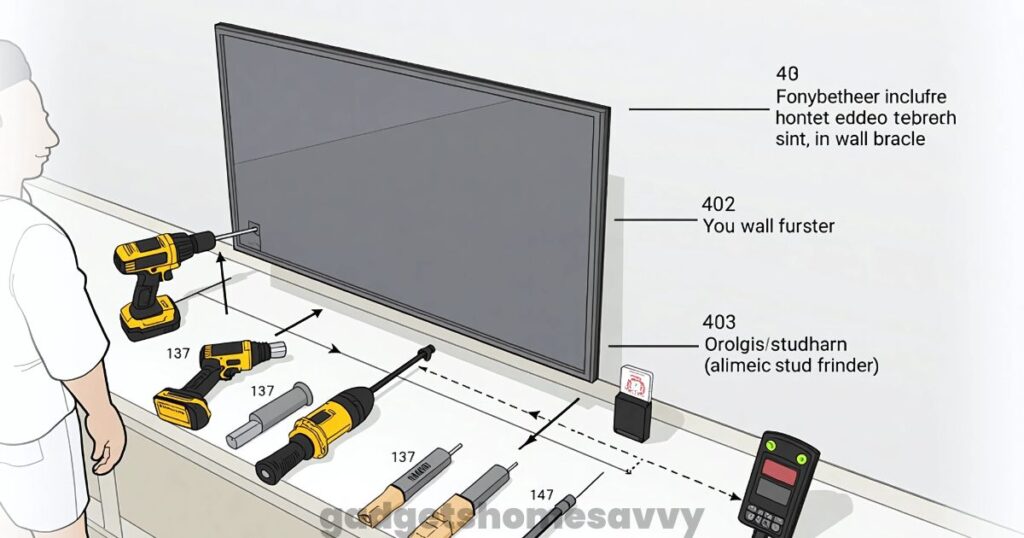
Tools Needed to Hide the Samsung One Connect Box Frame: You need the right tools and materials to
To hide the Samsung One Connect Box, it’s a clean TV setup.
Basic Tools Needed for Installation
You need a screwdriver set and a drill or a level. These tools help mount or integrate your One Connect Box.
Cable Management Accessories
For a tidy setup, you need cable ties, cord organisers, and clips. A TV backbox or strong Versabox XL can also help manage cables.
Ventilation Considerations
Good airflow helps prevent overheating. Select a solution that allows for good air flow.

Wall-Mounting Your Samsung One Connect Box
Wall-mounting your Samsung One Connect Box is a neat way to hide it. It keeps your TV area tidy and makes it look better. It’s a choice for a clean look.
Preparing the Mounting Area
First, measure the location and weight of the wall support box. Find the wall studs and mark the places where you will mount the wall. Use a level to keep it straight.
Consider the proximity to your TV and other devices. This helps with cable management.
Installing a TV BackBox Behind the TV
1. Drill holes at the marked location on the wall.
2. Put wall anchors in the holes for a solid base.
3. Attach the bracket to the wall with the screws.
4. Place the Samsung One Connect Box on the bracket and secure it in place.
5. Connect the cables to the box.
DIY Custom Hideaway (Removable Panels & Ventilation)
Cable Management & Ventilation Tips
Effective cable management is good for maintaining a clean and clear appearance. Use cable ties to keep cables tidy and clean. You can also use cable management boxes or conduits to hide cables.

Guide for Proper Ventilation
Ensure sufficient air circulation to prevent overheating and bad performance. Don’t block it. Also, consider how easily you can access it for updates or repairs.
“Proper ventilation is crucial for the longevity of electronic devices.”
Using “Furniture “and “Cabinets”
This makes your living room look better.
Entertainment Centre Integration
One effective way to conceal the One Connect Box is to place it in your entertainment centre. Many modern centres have special spots or systems for cables. Ensure the centre has sufficient ventilation to prevent overheating.
Creating a Custom Hideaway Solution
If you can’t find the right counter, consider making your own. You can either change an old cabinet or build a new one. It’s easy to access its parts for updates or fixes.
Ensuring Proper Airflow in Enclosed Spaces
When hiding the box in a closed space, air flow is key. Add ventilation grills to ensure sufficient airflow.
Maintaining Access for Easy Updates and Maintenance
Keep the box easily accessible for future needs. Use removable panels or doors in your design.
| Solution | Benefits | Considerations |
| Entertainment Center Integration | Aesthetic appeal, easy installation | Ensure adequate ventilation |
| Custom Hideaway Solutions | Tailored fit, flexibility in design | Requires DIY skills, cost considerations |
You can create a neat and visually appealing living room by carefully placing your Samsung One Connect Box.

Quick Comparison: VersaBox XL vs TV BackBox
For a neat TV setup, think about VersaBox XL and TV BackBox. They hide your Samsung One Connect Box. These products help keep your entertainment area clean and organised.
VersaBox XL Installation Guide
- Setting up the VersaBox XL is easy. You need some basic tools. First, pick a spot behind your TV. Make sure it fits by measuring the space.
- Then, follow the instructions to mount it. Connect your Samsung One Connect Box and keep the cables neat.
Strong VersaBox XL Features and Benefits
- The VersaBox XL is built to be strong and securely holds its One Connect Box. It keeps your area cool, is easy to clean, and complements your TV nicely.
- Using the VersaBox XL makes your entertainment area tidy. It also protects your gear.
TV BackBox Installation and Usage
The TV BackBox is another excellent way to hide your Samsung One Connect Box. Place it behind your TV, and ensure it’s installed and the correct size. Connect your One Connect Box and keep the cables tidy.
The TV BackBox fits many TVs and enhances the appearance of your area. I also help manage cables well.
Comparing Professional Solutions: Cost vs. Convenience
- Choosing between VersaBox XL and TV BackBox depends on cost and ease of use. The Box XL is strong enough to keep things cool and is conveniently accessible. It might require more effort to set up.
- The TV BackBox is simpler to install. It may not be compatible with all TVs. Consider your budget and select the best one.

Conclusion
The correct hiding method depends on your room setup and budget. Whether you choose wall-mounting, furniture integration, or a pro solution like VersaBox XL, you’ll get a cleaner, more polished entertainment space.
Consider what you need, and choose the most effective way to hide your box.
FAQ — Cover for Samsung Frame & TV, Samsung One Connect Box
What is the best way to hide the Samsung One Connect Box for a Frame TV?
You can hide the Samsung One Connect Box by wall mounting it. You can integrate it into furniture products like VersaBox XL or TV BackBox, which also work well.
Can I use any wall-mounting solution to hide the One Connect Box?
Not all wall mounts are suitable for hiding the One Connect Box. Look for something as substantial as the bbox that fits its size—consider the BBOX’s management and airflow.
How do I ensure proper ventilation when hiding the One Connect Box?
Make sure there’s air around the connection Box. It is true for wall-mounts or furniture. Select the rials for air or leave space for it.
What are the benefits of using VersaBox XL to hide the One Connect Box?
VersaBox XL hides and organises cables for the One Connect. They are easy to update.
Can I integrate One Connect Box into my existing entertainment centre?
You can hide the One Connect Box in your entertainment centre: Custom solutions and furniture with cable management.
How can I easily maintain access to the One Connect Box for updates and maintenance?
Design your setup for easy access to the One Connect Box: removable panels or furniture for easy maintenance and cleaning.
Are any specific cable management accessories recommended for hiding the One Connect Box?
Yes, there are many cable management tools. See cable ties, cord organisers, and concealers to keep things tidy.
Want more smart home fixes? Check out our latest guides on TVs, appliances, and home gadgets.
About the Author:
Alif Littel is a home tech & appliance troubleshooting writer with over 10 years of hands-on experience fixing household gadgets and smart home installs. Read more about me.

